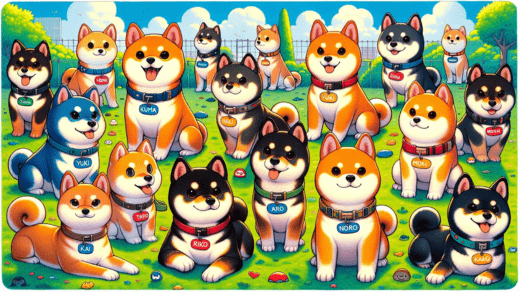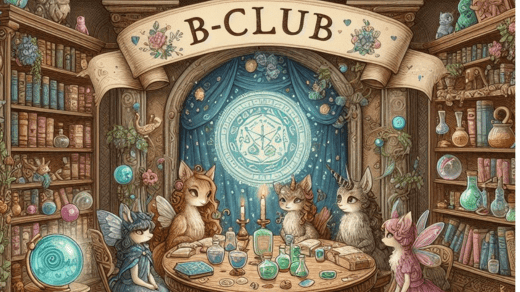Where is the Reset Filter Button on GE Air Conditioner
When the scorching heat of summer arrives, our trusty air conditioners become our best friends, providing us with much-needed relief. One of the key components that keep an air conditioner functioning efficiently is its filter. Over time, filters can become clogged with dust and debris, hampering the cooling performance. Fortunately, most modern air conditioners, including those from GE, come equipped with a reset filter button that plays a crucial role in maintaining the unit’s efficiency.
Understanding the Importance of the Reset Filter Button
Why Does the Filter Matter?
Before delving into the specifics of the reset filter button, let’s understand the importance of the air filter in an air conditioner. The filter is responsible for trapping dust, pollen, pet dander, and other particles, ensuring the air circulated is clean and free from allergens. A clogged filter restricts airflow, making the air conditioner work harder and consume more energy to maintain the desired temperature.
The Role of the Reset Filter Button
The reset filter button on a GE air conditioner serves as a reminder and a tool. It reminds you when it’s time to clean or replace the filter, ensuring that your unit continues to operate efficiently. Moreover, it’s a convenient feature that allows you to reset the filter status indicator after you’ve cleaned or replaced the filter. This is particularly important because a clean filter not only enhances cooling performance but also helps extend the lifespan of the air conditioner.
Locating the Reset Filter Button
The exact location of the reset filter button can vary depending on the model of your GE air conditioner. However, it’s typically found in a few common areas:
1. Control Panel
In many models, the reset filter button is located on the air conditioner’s control panel. This panel houses various buttons and indicators that allow you to adjust settings and monitor the unit’s status. The reset filter button is often labeled and easily accessible.
2. Near the Air Filter
Some GE air conditioners have the reset filter button conveniently positioned near the air filter itself. This makes it easy to access when you’re cleaning or replacing the filter. Look for a small button with the label “Reset Filter” in the vicinity of the filter compartment.
3. Digital Display
Modern air conditioners often feature digital displays that show important information about the unit’s operation. The reset filter button might be accessed through this display, allowing you to reset the filter status with a few simple touches.
How to Use the Reset Filter Button
Using the reset filter button on your GE air conditioner is a straightforward process:
- Identify the Button: Locate the reset filter button on the control panel, near the air filter, or within the digital display.
- Press and Hold: Press and hold the reset filter button for a few seconds. This action typically triggers a reset of the filter status indicator.
- Reset Complete: Once the indicator light or display confirms the reset, you can release the button. The air conditioner will now register the filter as clean or replaced.
In the realm of air conditioning maintenance, the reset filter button on a GE air conditioner holds significant importance. It serves as a helpful tool to keep track of filter cleanliness and facilitates the efficient operation of the unit. Regularly resetting the filter status ensures that you get the most out of your air conditioner in terms of performance, energy efficiency, and longevity.