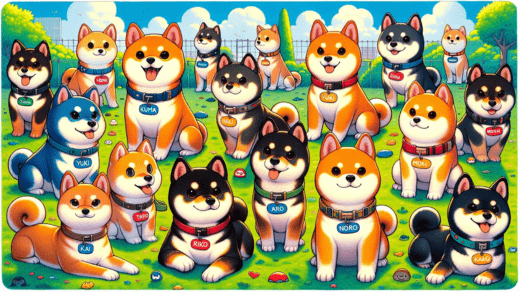Where Is the Reset Button on Electric Scooter: A Quick Guide
Electric scooters have become a popular mode of transportation, offering a convenient and eco-friendly way to navigate urban environments. However, like any electronic device, electric scooters can sometimes encounter technical issues. When faced with unexpected glitches or malfunctions, locating the reset button becomes crucial. In this guide, we’ll dive into the specifics of where you can find the reset button on your electric scooter and how to use it effectively.
Electric scooters have revolutionized the way we commute, offering a greener alternative to traditional transportation methods. However, just like any piece of technology, they can occasionally face technical hiccups that affect their performance. This is where the reset button comes into play.
Why Would You Need to Reset Your Electric Scooter?
Your electric scooter is equipped with a reset function to help resolve various software-related issues. These issues might include sudden power losses, unresponsive controls, or error messages on the display. Resetting the scooter allows it to recalibrate and clear any temporary glitches that might be affecting its performance.
Locating the Reset Button
3.1. Underneath the Deck
In many electric scooters, the reset button is discreetly located underneath the deck. The deck is the flat surface that you stand on while riding the scooter. Manufacturers often place the reset button here to prevent accidental presses while riding.
3.2. Near the Battery Compartment
Another common placement for the reset button is near the battery compartment. This location is easily accessible and provides a quick way to reset the scooter without requiring any tools or complicated procedures.
Steps to Reset Your Electric Scooter
Resetting your electric scooter is a straightforward process that typically involves the following steps:
- Turn Off the Scooter: Ensure that the scooter is powered off before attempting a reset.
- Locate the Reset Button: Refer to your scooter’s manual to find the exact location of the reset button.
- Press and Hold the Button: Use a small tool or your fingertip to press and hold the reset button for a few seconds.
- Release the Button: After a brief period, release the reset button.
- Power On the Scooter: Turn on the scooter and check if the issue has been resolved.
Common Issues That May Require a Reset
5.1. Connection Problems
If your scooter is not responding to your commands or is experiencing connectivity issues, a reset might help reestablish the connection between various components.
5.2. Error Messages on Display
Error messages on the scooter’s display could indicate software conflicts or communication errors. Resetting the scooter can often clear these messages and restore normal functionality.
5.3. Sudden Power Loss
Experiencing sudden power losses during your ride can be unsettling. A reset could potentially address the underlying cause and prevent future power interruptions.
Avoiding the Need for Regular Resets
While resets can be effective, it’s essential to take steps to minimize the frequency of such occurrences. Keeping your scooter’s firmware updated, charging the battery regularly, and following proper maintenance practices can go a long way in preventing technical glitches.
Safety Precautions While Resetting
When performing a reset, it’s important to prioritize safety:
- Choose a Safe Location: Perform the reset in a safe and well-lit area to avoid accidents.
- Turn Off the Scooter: Always turn off the scooter before attempting a reset to prevent any mishaps.
- Follow Manufacturer Guidelines: Refer to the manufacturer’s instructions for the specific reset procedure for your scooter model.
The reset button on your electric scooter can be a lifesaver when you encounter unexpected technical issues. By knowing where to find it and how to use it correctly, you can quickly get your scooter back on track. Remember, while resets are helpful, taking preventive measures and maintaining your scooter can keep these issues at bay.